How to work with a mix of AIP P1 and P2 licenses
Just to get this out of the way: Yes, there are several ways to license AIP. You can get it through AIP license (Plan 1(P1)/Plan 2(P2)), Enterprise Mobility + Security license (E3/E5), the rather new Information and Compliance policy and also some Office 365 licenses. Just think of my references to P2 as the “upgraded basic” (P2/E5 etc.)
Many businesses have users with different needs and different types of licenses. When it comes to AIP, there are quite a few differences in functionality between the P1 and P2 licenses, and they are also quite differently priced. You may want to give a subset of your users the P2 license and worry about how you will do that without breaking the licensing terms.
Well, this is actually quite easy. You need to make sure that your global policy does not contain any options that would require the P2 license and create a scoped policy where you can add P2 functionality. For more information on how to create a scoped policy you can read my previous post on this: Creating a scoped policy
Many businesses have users with different needs and different types of licenses. When it comes to AIP, there are quite a few differences in functionality between the P1 and P2 licenses, and they are also quite differently priced. You may want to give a subset of your users the P2 license and worry about how you will do that without breaking the licensing terms.
Well, this is actually quite easy. You need to make sure that your global policy does not contain any options that would require the P2 license and create a scoped policy where you can add P2 functionality. For more information on how to create a scoped policy you can read my previous post on this: Creating a scoped policy

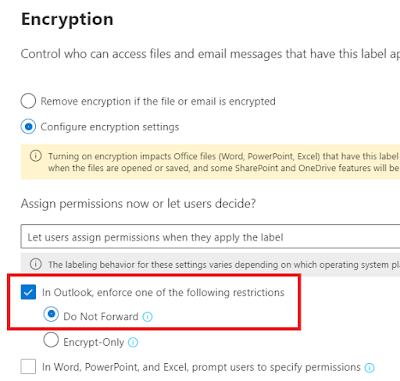


Comments
Post a Comment