A short guide to internet safety (for beginners).
Things to expect when you start using a computer for the first time. (You can print out this to give to anyone who may need it.) And let's be honest. It is not just for the newbies. Many get scammed every day, even if they know a thing or two about computers and the web. As computer professionals we often think that guides like this isn’t necessary anymore, but people are being scammed every day, so if this can save even a couple of people, it has done its job. This is info that doesn't take into account what kind of security software you are using, and basically is just common sense.
I have always thought something like this should be given to first-time PC-users/buyers. (Here is the computer, and here is the guide. Read this before you start doing anything at all on your computer. If it is too technical get help going through this from a family member/friend that knows about this stuff.)
Hello, and congratulations! You have now taken your first steps towards membership in the information society. This computer can give you amazing possibilities, and it can make some of the things you have had to do manually (go to the bank for instance) easier. But there are a few things you should know.
 |
| A computer can be really useful. (Photo: Pixabay.com) |
As we log on to our computers and open the door to possibility, we also open the door to some really shady people. Therefore, I want to give you a couple of easy to follow rules, that may help you. Feel free to send this to people who may need it, or print it, or what ever you want.
- You WILL be offered free stuff. It can be disguised. Sometimes pretty badly, but often times very well. Just follow this one, simple rule: No one will EVER give you ANYTHING for free. They have nothing to gain by this and are only after your information so they can use it against you. They can make it seem like you have won a contest or something, but you haven’t, since you have followed this advice: Contests on the internet are usually just there to make you give up info anyway, so stay away from those too.
- Sometimes when you receive mail they may have a link you can click on, or an attachment you can read. Just know that these two things are the most common way to deliver a virus or malicous software. Be very sure before you open/click them, and use your spider senses. If they feel wrong, they might very well be wrong. If you are in doubt leave them, and know that even if they come from someone you know, they could also be infected and this is the way they are passing on the infection. If in doubt, call and ask.
- You may receive emails that looks suspiciously real. They may look like they come from your internet provider, from your bank or from a lot of other sources that seem real. If they ask you for your credit card number, or any form of information that can be conceived as sensitive, DO NOT GIVE THEM ANYTHING. No serious company will ever (out of the blue) ask you for sensitive information via e-mail, and if they do, they deserve a good old-fashioned spanking. If in doubt, take out the good old telephone or mobile, and call them to see what is happening.
- You may be contacted by people that apparently are of the opposite (or same, if that is what you prefer) sex, that seems genuinely interested in you. Unless this is through a dating site you are a member of, know that the people on the other side only want your money (and even if it is through a dating site you should be careful). It can be sort of obvious like in situations where something that appears to be a beautiful person that send videos or pictures to get your interest turns out to be a group of scammers, who will do whatever they can to rob you blind. But it can be a lot more sophisticated as well. Some people/groups are true artists when it comes to tricking people. They can make you feel sympathy, they can make you fall in love and they can make you believe anything. (I am in trouble and need money to get away, I am coming to visit you and need money for plane fare.)
 |
| You may not know who is on the other side. (Photo: Pixabay.com) |
- One of the words you should know right away is something called phishing. Many of the things I will mention in this post is based on phishing. Let me just give you a quick explanation. You know the mails you receive from people you don't know? Hopefully, most of these will land in your spam folder, but some of them can get through the filters. They may seem legitimate (but often they do not) and they might offer you sex, money, drugs and other things, but in many cases, they will only be looking for activity on your part. The moment they know that you exist, they can start some sort of campaign against you. That is why we do not open emails that we have not asked for, or from people we don't know.
 |
| People are looking for easy targets. (Photo: Pixabay.com) |
- There can be a few annoyances when you use your computer. Let's say your PC is using Windows, as many PC's do. In that case you will be asked to update your computer once a month. Do not postpone this. Software is written by really skilled people, but so are the exploits that can be used against you. These updates may address some of these exploits and keep you safer.
- If someone calls you out of the blue (often from an unknown number, but it can be made to look like it is from your country) and claim to be from a software company (Microsoft for instance). Hang up immediately and do not answer that number again. Unless you have registered a support case with Microsoft, they will NEVER contact you. Nor will any other software company. When they are calling you, they are trying to scam you. Software companies have more than enough to do and do not keep an eye on the computers around the world to see if there is anything wrong with them. If you have registered a case with a software company, they will tell you the support case number right away, so you will understand that they most likely are who they say they are. But even so: They will never ask you for your credit card info or anything like that.
- Other things that may happen to you will be more like extortion. They may claim to have compromising information about you, quite often about you doing something embarrassing in front of the web camera. They may have your email address or other info that makes this seem very scary. This is most likely just a hoax, and the chances they actually have anything is slim, but if you want to feel safer, just cover your web cam whenever you do not need it. There is nothing embarrassing about covering the web cam. Many people do.
- Please don't become one of the many people who are scammed, abused and targeted by people who just don't care about your wellbeing.
So, to sum up: This isn't a complete guide to security on the web, but it might be a helpful guide to start with. Know that the scammers are not stupid. I have seen cases where they have built great looking web sites, faked newspaper articles, have really convincing reports and much more to scam you. But know that if you have not asked them to call, they are just good, old fashioned scammers. The internet is an amazing place, but just as in the real world you have some people who will stop at nothing to get your money. Be careful. Do not take chances and enjoy the good things out there. So, remember. You will not get anything for free, people that try to chat you up are usually bad people, and no serious company will ever call you up and ask for your credit card etc.
Now that you are careful (a little paranoid) you can start to enjoy the good things out there. And there are a lot. Read the news, watch Netflix, keep in touch with your family and friends, and take advantage of services that make your life easier. Just remember to ask someone you trust if something seems fishy(phishy).
Good luck!
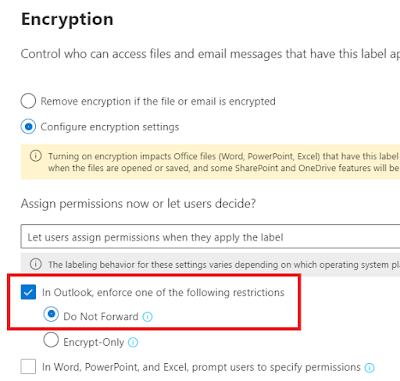


Comments
Post a Comment